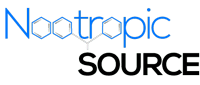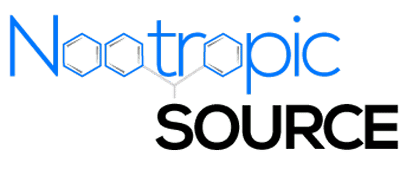Several payments options available on Nootropic Source.
Need help on How to Pay?
USA Customers
- Cryptocurrency (Bitcoin, Litecoin, BitcoinCash, Ethereum)
- Apple Pay
- Zelle
- eCheck
- Direct Bank Transfer
- Collect on Delivery(COD)
International Customers (Non-USA)
- Cryptocurrency (Bitcoin, Litecoin, Ethereum, BitcoinCash)
- International Bank Wire
If you have any issues or questions with any payment method or want to notify us that you have made a payment please reach out to us directly via the contact form at the end of this page.
Learn how to pay with:
Digital Transfer Payment Method - USA Only
Check if your bank is supported to get started
https://www.zellepay.com/get-started
How to set up Zelle Pay if your bank is supported
- Log into your bank App
- Locate your Zelle tab
- Follow the onscreen instructions in your bank app to complete your profile
How to set up Zelle Pay if your bank is NOT supported
- Download the Zelle Pay app from your devices app store or click the link below
- Apple – https://itunes.apple.com/google-pay
- Android – https://play.google.com/google-pay
- Have your debit card or Bank account information ready
- Follow the onscreen instructions to complete your profile
How to pay with Zelle
Select Zelle Upon checkout 
- Click Place order
- You will be transferred to the Thank You page
- Open up your Zelle Pay or Bank App
- Add a new recipient and refer to the instructions provided at checkout.
Is Zelle Pay Secure? Yes it is!
Whether you are utilizing the Zelle App or Zelle through your bank’s app your information is extremely secure. Zelle utilizes authentication and monitoring features to make your payments secure.
Learn more about Zelle Pay
Security – https://www.zellepay.com/support/is-my-information-secure
Supported Banks – https://www.zellepay.com/get-started
Sending Payments – https://www.zellepay.com/how-it-works
Dashboard – https://www.zellepay.com/get-started
P2P Payment Method - USA Only
How to set up Google Pay
- Download the Google Pay app from your devices app store or click the link below
- Apple – https://itunes.apple.com/google-pay
- Android – https://play.google.com/google-pay
- Windows/Mac OS – https://pay.google.com
- Have your debit card or Bank account information ready
- Follow the onscreen instructions to complete your profile
Visual Instructions located here:
https://support.google.com/pay/answer/7643913
How to pay with Google Pay on Nootropic Source
- Select Google Pay on the checkout page

- Click Place order
- You will be transferred to the Thank You page
- Open up your Google Pay App
- Tap Send or Request
- Type in the phone number provided on the Thank You Page or confirmation email
- The phone number is not setup to answer or take calls.
- Input your Order Total
- Under the dollar amount tap Add note
- Type in your order# – This is found on the thank you page as well as your confirmation email
- Tap Send
- Confirm your Payment Method
- Then tap Confirm & Send
- Upon confirmation your payment will be sent to us.
- Manual acceptance of the payment is required
- Let us know when you have sent payment via the form at the bottom of this page or email us via this link I have sent a payment!
Is Google Pay Secure? Yes it is!
Google Pay protects your payment information through multiple layers of security. Utilizing one of the worlds most advanced security infrastructures available. This in turn keeps your account safe.
Learn more about Google Payments
Security – https://support.google.com/pay/answer/9231019
Supported Cards – https://support.google.com/pay/answer/7351835
Sending Payments – https://support.google.com/pay/answer/7643913
Dashboard – https://pay.google.com
Electronic Check Payment Method - USA Only
How to set up eCheck
- No app setup Required
- Have login or routing/account information ready
How to pay with eCheck on Nootropic Source
- Select eCheck at checkout
- Enter bank details
- Verify details are correct and place order
- Please review your order and let us know if any changes need to be made.
Please be aware that eCheck is not instant therefore processing times can take 1 to 2 business days to verify, then 2-4 business day to be withdrawn from the account provided and an additional 1 to 2 business days for the payment to complete the transfer. This process does not include weekends or bank holidays.
Is eCheck Secure? Yes it is!
Green.Money eCheck uses your online banking security to keep your account details out of the hands of malicious hackers and never shares your information.
Why was there an issue with my eCheck?
E-checks, or electronic checks, are digital versions of traditional paper checks. Similar to traditional checks, e-checks can encounter issues during processing. Some common reasons for e-check issues include:
- Insufficient Funds: Just like paper checks, e-checks can bounce if the account from which the e-check is drawn lacks sufficient funds.
- Account Closed: If the bank account associated with the e-check has been closed, the e-check will be rejected.
- Incorrect Account Information: Providing inaccurate account details, such as the account number, routing number, or billing address can result in e-check processing issues.
- Transaction Limits: Some banks impose transaction limits on electronic transactions. If the e-check exceeds these limits, it may be declined.
- Bank Account Verification Issues: E-checks may be rejected if the bank is unable to verify the account information provided.
- Technical Glitches: Issues with the electronic payment system, software bugs, or technical glitches can cause e-check processing problems.
- Authorization Problems: If the account holder has not authorized the e-check or has placed restrictions on electronic transactions, the e-check may be declined.
- Payment Processor Issues: The payment processing service or platform used to facilitate e-check transactions may experience downtime or technical issues.
- Bank Policy Changes: Changes in the policies or procedures of the bank involved in processing the e-checks can lead to rejection.
- Security Concerns: In cases where the e-check is flagged for potential fraud or security concerns, the bank may reject the transaction.
- Routing Number Errors: Providing an incorrect routing number can lead to e-check processing issues.
Cryptocurrency - All Countries
How to set up Bitcoin (BTC)
- Wallet Dependent – Refer to your wallets instructions
- Want to buy bitcoin (BTC) with a credit card?
How to pay with Bitcoin (BTC) on Nootropic Source
- Select Bitcoin on the checkout page
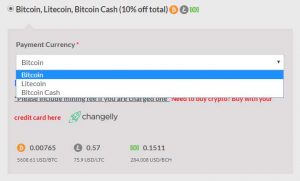
- Click Place Order
- You will be transferred to the Payment Page
- Locate the Send:
- Locate the To:
- Copy and paste both those fields into your wallet
- Make sure to include the mining fee if you are charged one.
- Some wallets add the mining fee on top of the amount you are sending and some deduct it from the amount you are sending.
- Make sure to verify this prior to sending payment.
- If you do not send the full amount the order will fail and we will have to manually reconcile the payment.
- Send us the payment from your wallet
- The block will automatically be monitored for 3+ successful confirmations
- Upon 3+ Successful confirmations you will be taken to the Thank you page and your order is now processing.
- Please review your order and let us know if any changes need to be made.
- If your payment does not automatically move your order to process let us know via the form at the bottom of this page or email us via this link I have sent a payment!
Is Bitcoin (BTC) Secure? Yes it is!
Bitcoin is entirely secure as it is dependent on your wallet and your own security of your own funds. Please refer to your wallet for further information regarding your wallets security features.
Cryptocurrency - All Countries
How to set up Litecoin (LTC)
- Wallet Dependent – Refer to your wallets instructions
- Want to buy litecoin (LTC) with a credit card?
How to pay with Litcoin (LTC) on Nootropic Source
- Select Litecoin on the checkout page

- Click Place Order
- You will be transferred to the Payment Page
- Locate the Send:
- Locate the To:
- Copy and paste both those fields into your wallet
- Make sure to include the mining fee if you are charged one.
- Some wallets add the mining fee on top of the amount you are sending and some deduct it from the amount you are sending.
- Make sure to verify this prior to sending payment.
- If you do not send the full amount the order will fail and we will have to manually reconcile the payment.
- Send us the payment from your wallet
- The block will automatically be monitored for 3+ successful confirmations
- Upon 3+ Successful confirmations you will be taken to the Thank you page and your order is now processing.
- Please review your order and let us know if any changes need to be made.
- If your payment does not automatically move your order to process let us know via the form at the bottom of this page or email us via this link I have sent a payment!
- Select Litecoin on the checkout page
Is Litecoin (LTC) Secure? Yes it is!
Litecoin is entirely secure as it is dependent on your wallet and your own security of your own funds. Please refer to your wallet for further information regarding your wallets security features.
Cryptocurrency - All Countries
How to set up Bitcoin Cash (BCH)
- Wallet Dependent – Refer to your wallet’s instructions
- Want to buy bitcoin cash (BCH) with a credit card?
How to pay with Bitcoin Cash (BCH) on Nootropic Source
- Select Bitcoin Cash (BCH) on the checkout page

- Click Place Order
- You will be transferred to the Payment Page
- Locate the Send:
- Locate the To:
- Copy and paste both those fields into your wallet
- Make sure to include the mining fee if you are charged one.
- Some wallets add the mining fee on top of the amount you are sending and some deduct it from the amount you are sending.
- Make sure to verify this prior to sending payment.
- If you do not send the full amount the order will fail and we will have to manually reconcile the payment.
- Send us the payment from your wallet
- The block will automatically be monitored for 3+ successful confirmations
- Upon 3+ Successful confirmations you will be taken to the Thank you page and your order is now processing.
- Please review your order and let us know if any changes need to be made.
- If your payment does not automatically move your order to processing let us know via the form at the bottom of this page or email us via this link I have sent a payment!
- Select Bitcoin Cash (BCH) on the checkout page
Is Bitcoin Cash (BCH) Secure? Yes it is!
Bitcoin Cash is entirely secure as it is dependent on your wallet and your own security of your own funds. Please refer to your wallet for further information regarding your wallets security features.
Cryptocurrency - All Countries
How to set up Ethereum (ETH)
- Wallet Dependent – Refer to your wallets instructions
- Want to buy bitcoin (ETH) with a credit card?
How to pay with Ethereum (ETH) on Nootropic Source
- Select Ethereum on the checkout page

- Click Place Order
- You will be transferred to the Payment Page
- Locate the Amount:
- Locate the Address:
- Locate the Data: OPTIONAL – NOT REQUIRED
- Copy and paste both those fields into your wallet
- Make sure to include the mining fee if you are charged one.
- Some wallets add the mining fee on top of the amount you are sending and some deduct it from the amount you are sending.
- Make sure to verify this prior to sending payment.
- If you do not send the full amount the order will fail and we will have to manually reconcile the payment.
- Send us the payment from your wallet
- The block will automatically be monitored for 3+ successful confirmations
- Upon 3+ Successful confirmations you will be taken to the Thank you page and your order is now processing.
- Please review your order and let us know if any changes need to be made.
- If your payment does not automatically move your order to processing let us know via the form at the bottom of this page or email us via this link I have sent a payment!
- Select Ethereum on the checkout page
Is Ethereum (ETH) Secure? Yes it is!
Ethereum is entirely secure as it is dependent on your wallet and your own security of your own funds. Please refer to your wallet for further information regarding your wallets security features.
Bank Wire - USA Only
How to set up Direct Bank Transfer (Bank Wire)
- Bank Dependent- Contact your bank for further details if you are new to this payment method
How to pay with Direct Bank Transfer on Nootropic Source
- Select Direct Bank Transfer on the checkout page
- Click Place Order
- You will be transferred to the Payment Page
- Locate the Bank Name:
- Locate the Bank Address:
- Locate the Swift/BIC Code: (International only)
- Locate the Routing or ABA Number:
- Locate the Account Number:
- Locate the Account Name:
- Provide the required fields to your bank
- Confirm the direct bank transfer has been sent from your bank
- Let us know when you have sent payment via the form at the bottom of this page or email us via this link I have sent a payment!
Is Direct Bank Transfer (Bank Wire) Secure? Yes it is!
Direct Bank Transfer is entirely secure as it is dependent on your bank transferring the funds from yours to ours.
USPS Based Payment Method - USA Only
How to set up COD (Cash on Delivery)
- No Setup Required
How to pay with Direct Bank Transfer on Nootropic Source
- Select COD (Cash on Delivery) on the checkout page
- Click Place Order
- You will be transferred to the Thank You Page
- Locate the Address to make your money order out to
- This is the same address that is on the package when you receive it
- If you pay cash upon delivery USPS will charge you $1.25 to draft a money order
- Locate the Address to make your money order out to
- Your order will ship same day if placed before 3pm EST Monday-Friday
- Upon delivery hand the Money Order or Cash to the USPS mail-person
- The USPS mail-person will verify the order total on the money order you provide
- Upon confirmation of the amount USPS will will hand you your package & mail your payment to us
Is Direct Bank Transfer (Bank Wire) Secure? Yes it is!
Direct Bank Transfer is entirely secure as it is dependent on your bank transferring the funds from yours to ours.